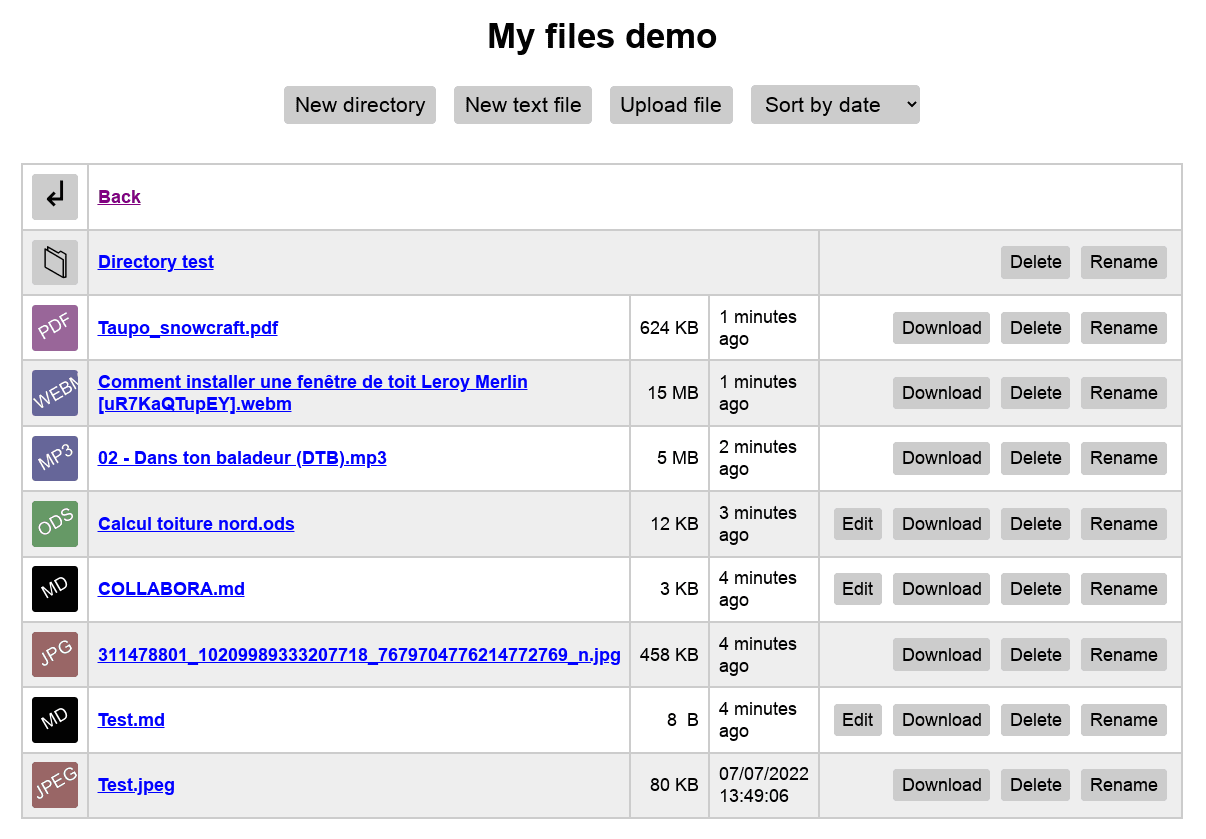|
|
1 miesiąc temu | |
|---|---|---|
| .gitignore | 2 lat temu | |
| .htaccess | 2 lat temu | |
| LICENSE | 2 lat temu | |
| Makefile | 10 miesięcy temu | |
| README.md | 1 miesiąc temu | |
| index.php | 10 miesięcy temu | |
| make.php | 2 lat temu | |
| server.php | 10 miesięcy temu |
README.md
PicoDAV
Single-file WebDAV server in PHP, just drop it in a directory!
If you drop the index.php file in a directory of your web-server, it will make the contents of this directory available via WebDAV, and will also provide a nice web UI to manage the files, using WebDAV Manager.js.
- Single-file WebDAV server! Only 85 KB!
- No database!
- Very fast and lightweight!
- Compatible with tons of apps!
- Manage files and directories from a web browser:
- Upload directly from browser, using paste or drag and drop
- Rename
- Delete
- Create and edit text files
- Create directories
- MarkDown live preview
- Preview of images, text, MarkDown and PDF
- Download all files of a directory
- Manage users and password with only a text file!
- Restrict users to some directories, control where they can write!
- Support for rclone as a NextCloud provider
Development
- Main Fossil repository: https://fossil.kd2.org/picodav/
- Git mirror: https://github.com/kd2org/picodav/ (issues and PR accepted)
WebDAV clients
You can use any WebDAV client, but we recommend these:
- Windows/OSX: CyberDuck
- Linux: Any file manager should be able to connect to WebDAV (Dolphin, Thunar, Nautilus, etc.), but you can also use FUSE webdavfs, or rclone
- Android: RCX and DAVx⁵, see the manual
Install
It's really as simple as it says: just upload the index.php file to a directory on your web-server, and it will now be available via WebDAV!
If you are using Apache (version 2.3.9 or later is required), a .htaccess file will be created if it does not exist, to redirect requests to index.php. If not, you can use the provided .htaccess as a basis for your server configuration.
The only requirement is PHP 7.4, or more recent (8.0-8.2 are also supported).
Note that by default, write access is disabled for security purposes. See below to enable write access.
Configuration
PicoDAV accepts a configuration file named .picodav.ini.
It should be in the same directory as index.php.
It accepts these options:
ANONYMOUS_READ(boolean, see below)ANONYMOUS_WRITE(boolean, see below)HTTP_LOG_FILE(string, set to a file path to log HTTP requests for debug purposes)
Users and passwords
By default, the WebDAV server is accessible to everyone.
You can disable anonymous access by writing the following line inside .picodav.ini:
ANONYMOUS_READ = false
Then you need to create user accounts, for that add a new section to .picodav.ini for each user. For example if we want to give write access to a user named greta:
[greta]
password = verySecret
write = true
Note that PicoDAV will replace this password with a hashed version the next time it is accessed, don't worry about that, this is for extra safety, just in case the .picodav.ini is accessed by a hacker if you made mistake in your web server configuration.
Here is an example of the password once it has been hashed:
password = '$2y$10$fbdabTjNPN3gMAUlaSEoR.kKHLnh0yMGneuJ7P2AOhSSNr8gUaCPu'
Of course you can also only give a read access to this user by changing the write line to:
write = false
All users have read access to everything by default.
Restricting users to some directories
If you want something more detailed, you can also limit users in which directories and files they can access by using the restrict[] and restrict_write[] configuration directives.
These are tables, so you can have more than one directory restriction, don't forget the []!
In the following example, the user will only be able to read the constitution directory and not write anything:
[olympe]
password = abcd
write = false
restrict[] = 'constitution/'
Here the user will be able to only read and write in the constitution and images directories:
[olympe]
password = abcd
write = true
restrict[] = 'constitution/'
restrict[] = 'images/'
And here, she will be able to only read from the constitution directory and write in the constitution/book and constitution/summary directories:
[olympe]
password = abcd
write = true
restrict[] = 'constitution/'
restrict_write[] = 'constitution/book/'
restrict_write[] = 'constitution/summary/'
Allow unrestricted access to everyone
This will allow anonymous visitors to read and write to all the files:
ANONYMOUS_READ = true
ANONYMOUS_WRITE = true
Please note: if you do this, EVERYONE visiting your PicoDAV URL will be able to edit, delete or create files!
Other notes
Using the web-server auth instead PicoDAV auth
If you don't want to use the provided auth (users and passwords) feature, you can also restrict access by using a .htpasswd Apache file, or any other mean provided by your web server.
If you do this, you might want to uncomment the two commented RewriteCond lines in .htaccess, this way all downloads of files will happen directly from the web server, and not going through PHP, making things a bit faster.
Security
For security purposes, the WebDAV server will not allow to read or delete UNIX hidden files (with the file name beginning with a dot, eg. .htaccess etc.).
Access to PHP files is also disabled for the same reasons.
Other web servers than Apache
This is designed to work best with Apache web servers. If you are using another web server, you'll have to adapt the rules described in .htaccess to your own server.
See also: KaraDAV
KaraDAV is another WebDAV server built by me, using the same library and the same web UI to manage files.
How KaraDAV is different? Well, KaraDAV:
- provides support for NextCloud and ownCloud client apps
- allows to edit office documents using Collabora or OnlyOffice
- each user have their own data directory
- has a nice web UI to manage users
- has support for custom WebDAV properties
- has support for per-user quota
- supports LDAP authentication
- uses SQLite3 for its database
- supports WebDAV locks (meaning no-one can edit the same file as you at the same time)
- can use NextCloud/ownCloud chunk uploads (uploading of large files in smaller chunks)
So PicoDAV is just a smaller subset, aimed at providing quick and easy access to files on a web server, specifically with mass hosting providers, who often only provide slow FTP access.
Dependencies
This software includes the KD2\WebDAV class from the KD2FW package.
It is a lightweight and easy to use library, designed to to add support for WebDAV and NextCloud clients to your software.
Contact us for a commercial license.
Author
BohwaZ. Contact me on:
- Web: https://bohwaz.net/
- IRC: bohwaz@irc.libera.chat
- Mastodon: https://mamot.fr/@bohwaz
## License
This software and its dependencies are available in open source with the AGPL v3 license. This requires you to share all your source code if you include this in your software. This is voluntary.
For entities wishing to use this software or libraries in a project where you don't want to have to publish all your source code, we can also sell this software with a commercial license, contact me at bohwaz at kd2 dot org. We can do that as we wrote and own 100% of the source code, dependencies included, there is no third-party code here.